Here's the step by step instruction on how to Hard Reset the LG Optimus T P509 Burgundy, to restore its original factory default settings.
Note: Doing a hard reset is only applicable if your LG Optimus T P509 Burgundy experiencing a hang-up, unresponsive or frozen when opening or using some application installed.
Here's the following procedures:
While you opening your LG Optimus T, dialing 3845#*500# to open the internal test & settings menu. Clicking on Factory Reset menu shows:
Then confirmation message show something like "Are you sure?".
LG Optimus T P509 Burgundy Soft Reset/Factory Reset on Menu Settings
1. On main home screen, select Menu
2. Select Settings, then Privacy
3. Select Factory Data Reset
4. Select Reset phone
5. Just enter the Password if prompted, then confirm by selecting Erase Everything
If your LG Optimus T P509 Burgundy is frozen, hang-up or unresponsive,
1. Turn it off, remove the battery out and reinsert it back again
2. Hold the Home and Volume Down button
3. Press and hold the Power button until it turns on again
4. Just follow the on-screen procedures to reset the LG Optimus T P509 Burgundy
Once the restoring process completes, the LG Optimus T P509 Burgundy will then reboot, and then it will restore back to its original default state setting again like the way when you bought it.
Note: Doing a hard reset is only applicable if your LG Optimus T P509 Burgundy experiencing a hang-up, unresponsive or frozen when opening or using some application installed.
Here's the following procedures:
While you opening your LG Optimus T, dialing 3845#*500# to open the internal test & settings menu. Clicking on Factory Reset menu shows:
Then confirmation message show something like "Are you sure?".
LG Optimus T P509 Burgundy Soft Reset/Factory Reset on Menu Settings
1. On main home screen, select Menu
2. Select Settings, then Privacy
3. Select Factory Data Reset
4. Select Reset phone
5. Just enter the Password if prompted, then confirm by selecting Erase Everything
If your LG Optimus T P509 Burgundy is frozen, hang-up or unresponsive,
1. Turn it off, remove the battery out and reinsert it back again
2. Hold the Home and Volume Down button
3. Press and hold the Power button until it turns on again
4. Just follow the on-screen procedures to reset the LG Optimus T P509 Burgundy
Once the restoring process completes, the LG Optimus T P509 Burgundy will then reboot, and then it will restore back to its original default state setting again like the way when you bought it.












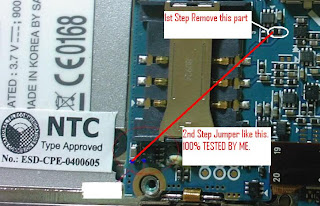




 To switch on the device:
To switch on the device:
 key to return to Idle mode.
key to return to Idle mode.























